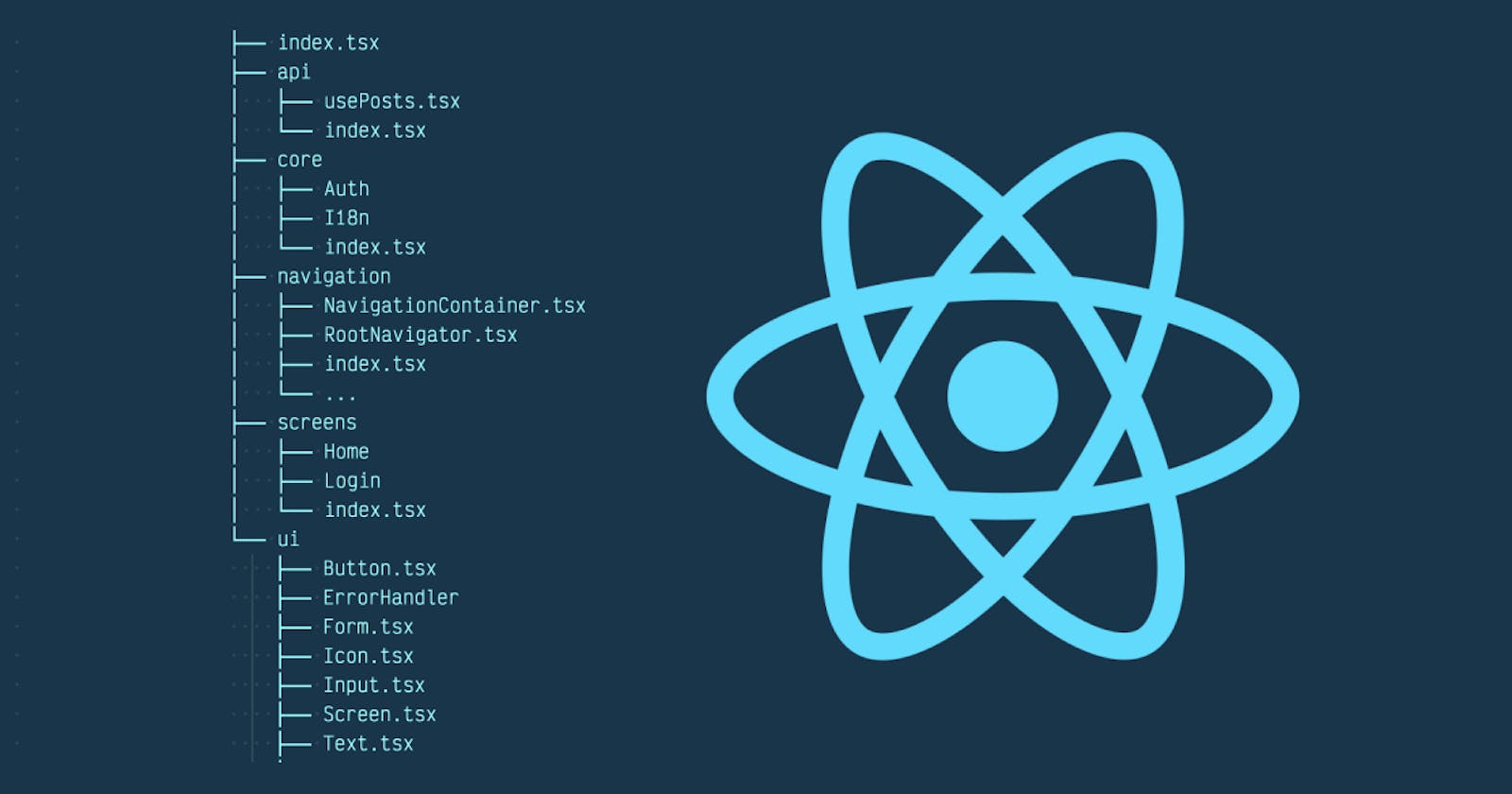React Native is a powerful framework for building cross-platform mobile applications using JavaScript and React. One of the key aspects of any React Native project is its file structure. Understanding the file structure of a React Native project is crucial for efficiently navigating and managing your codebase. While React Native projects share similarities with typical React web projects, there are some key differences due to the mobile app nature of React Native. Here's a typical file structure for a React Native project:
bashCopy codeproject-root/ │ ├── android/ # Contains Android-specific code and resources │ ├── app/ # Contains the Java/Kotlin source code for the Android app │ ├── gradle/ # Configuration files for Gradle build system │ └── build.gradle # Gradle build configuration for the Android app │ ├── ios/ # Contains iOS-specific code and resources │ ├── App/ # Contains the Objective-C/Swift source code for the iOS app │ ├── Pods/ # Third-party dependencies managed by CocoaPods │ └── <Project>.xcodeproj # Xcode project file │ ├── node_modules/ # Third-party dependencies installed via npm/yarn │ ├── src/ # Contains the source code of your React Native app │ ├── assets/ # Static assets such as images, fonts, etc. │ ├── components/ # Reusable React components │ ├── screens/ # React components representing different screens of the app │ ├── navigation/ # Navigation configuration (e.g., React Navigation) │ ├── utils/ # Utility functions and helpers │ ├── App.js # Entry point of the application │ └── ... │ ├── index.js # Entry point for the React Native app ├── package.json # Metadata and dependencies configuration for the project ├── babel.config.js # Configuration for Babel transpiler ├── metro.config.js # Configuration for Metro bundler └── ... # Other configuration files and miscellaneous resourcesHere's a breakdown of some key directories and files:
android/: Contains all the Android-specific code and resources. This includes Java/Kotlin code, Gradle build files, and resources such as icons and splash screens.ios/: Similar to theandroid/directory but for iOS. Contains Objective-C/Swift code, CocoaPods dependencies, and Xcode project files.node_modules/: Contains all the third-party dependencies installed via npm or Yarn.src/: This is where most of your application code resides.assets/: Contains static assets like images, fonts, etc.components/: Reusable React components used across different screens.screens/: React components representing different screens of the app.navigation/: Configuration related to app navigation (e.g., React Navigation setup).utils/: Utility functions and helper modules.App.js: Entry point of the application.
index.js: Entry point of the React Native app, where the main app component (App.js) is registered.package.json: Contains metadata about the project as well as dependencies. It also includes scripts for running, testing, and building the app.babel.config.js: Configuration for Babel, which is used to transpile modern JavaScript code to a format compatible with older JavaScript environments.metro.config.js: Configuration for the Metro bundler, which is responsible for bundling JavaScript code and assets for the React Native app.
Conclusion: Understanding the file structure of a React Native project is essential for efficient development. By familiarizing yourself with the directories and files mentioned above, you'll be better equipped to organize your code and resources effectively. Feel free to refer back to this guide whenever you need a quick refresher!
Happy coding! 🚀